For example, if you want the contents of your blog to be available only to your staff, you can invite your staff members to join the blog. Then set the permission level so that only members can read your blog. This is useful if you will be using the blog for sensitive internal communications such as meeting minutes and such.
You can also have multiple authors in case you wanted to have a blogging team.
To set these permissions, click on the Settings tab. Then click on the Permissions section.
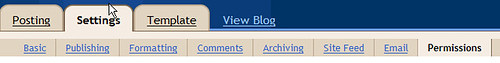
To add authors, click on Add Authors. A box will appear in which you can type the email addresses of the people you want to invite.
Under, Blog Readers, you have three options of who can read your blog: 1) Anyone; 2) Only People I Choose; 3) Only Blog Authors.
If you select Only People I Choose, a box will appear that will allow you to type the email addresses of the people you want to invite to read your blog.
For further information, see Bloggers instructions.
No comments:
Post a Comment