 As librarians, this feature is a must. Using labels (or categories) allows you to provide a description for each post. All descriptions are then kept on the sidebar, allowing readers to find posts under certain topics.
As librarians, this feature is a must. Using labels (or categories) allows you to provide a description for each post. All descriptions are then kept on the sidebar, allowing readers to find posts under certain topics.Turning Labels On
To use this feature, click on Template tab. You should be on the Page Elements section. Click on Add a Page Element. A list of many elements will appear. Under Labels, click on Add Element. You can change the name from Labels to Index (or whatever). You can arrange your labels in alphabetical order (recommended) or by frequency.

Creating Labels
As you are creating your individual posts, you will see a box at the bottom that allows you to create your labels for the post. They will be added to the list automatically when the post is published.
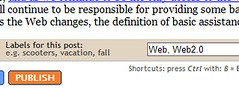
No comments:
Post a Comment