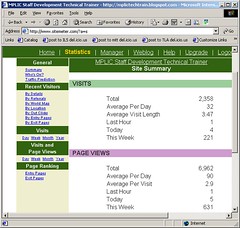 If you spend the time to create a blog, you will probably be interested in knowing how many people visit your blog. This will give you insight as to whether or not your blog is reaching the people you want it to reach.
If you spend the time to create a blog, you will probably be interested in knowing how many people visit your blog. This will give you insight as to whether or not your blog is reaching the people you want it to reach. Also, the tool I am about to recommend also gives you details such as how they got to your site in the first place. Do they perform a google search? Or did they access it from your own companies intranet?
Take a look at this blog:
http://mplictechtrain.blogspot.com
If you scroll all the way down to the bottom, you will see a symbol that says "Sitemeter". If you click on that symbol, you will be taken to a site that tells you how many people have visited the site.
To add this to your blog, register with http://www.sitemeter.com. It is free. Site Meter offers an automated process to add the HTML to your blog, however, it is easier to just copy the HTML from Site Meter.
Then go to your Template tab and add a page element at the bottom of the page. One of the type of page elements you can add is a third party HTML or Javascript. Select that element and paste the HTML. The Site Meter will be added.
No comments:
Post a Comment